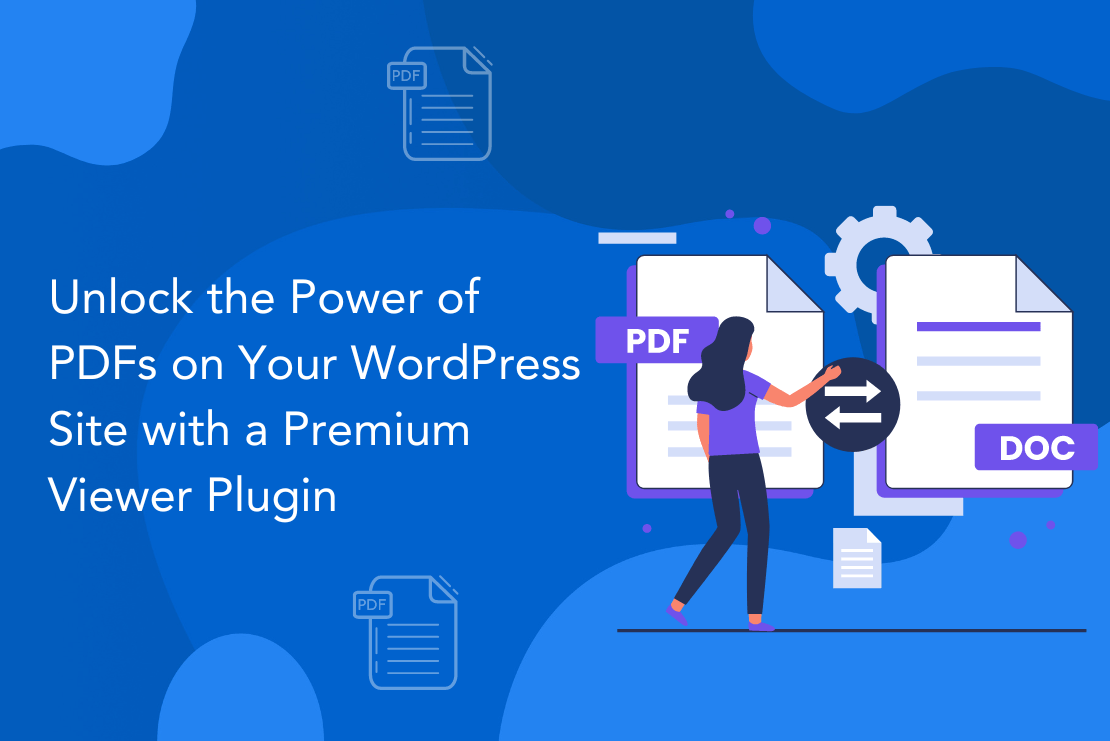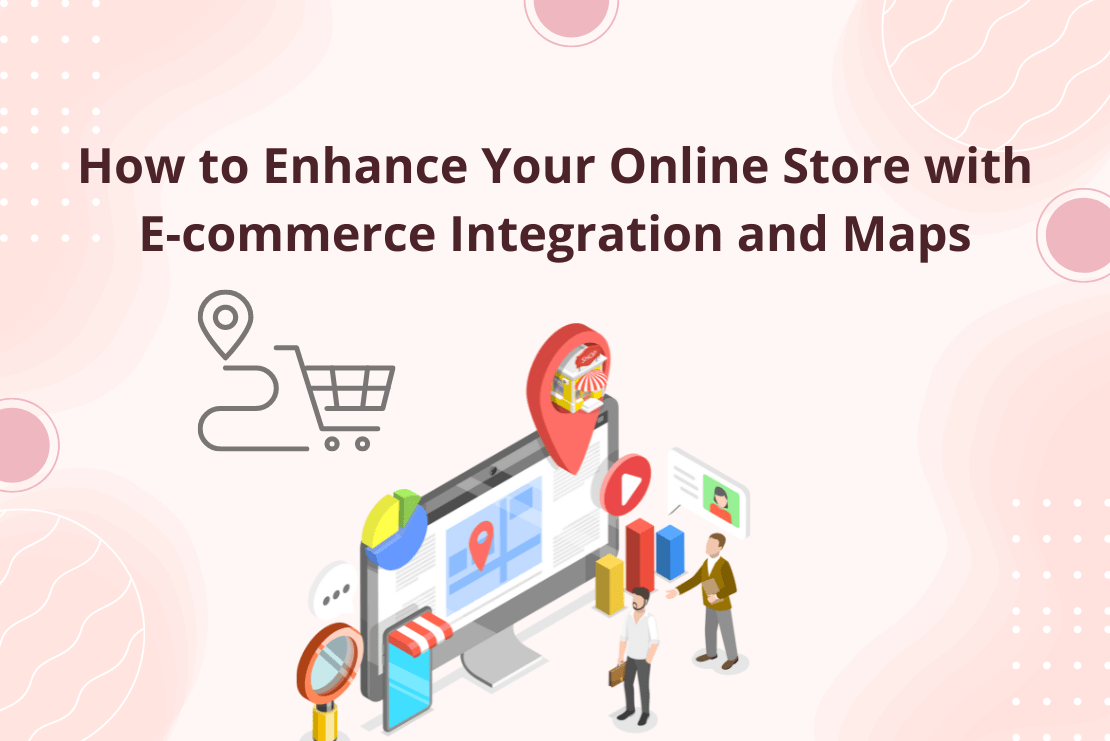post_stuck action
Fires once a post has been added to the sticky list.
do_action( 'post_stuck', int $post_id )
Description
This is action hook , whenever its fires after a post has been added to sticky list.
Its consists of one parameter, $post_id ,which is belongs to post thae was stuck.
Parameters
- $post_id : (int) ID of the post that was stuck.
Live Example
To run the hook, copy the example below.
do_action( 'post_stuck', int $post_id )
The following example is for adding a hook callback.
add_action( 'post_stuck', 'wp_post_stuck_action' );
/**
* Function for `post_stuck` action-hook.
*
* @param int $post_id ID of the post that was stuck.
*
* @return void
*/
function wp_post_stuck_action( $post_id ){
// action...
}
To remove a hook callback, use the example below.
// remove the action remove_action( 'post_stuck', 'wp_post_stuck_action', 10, 1 );
Explore the latest in WordPress
Trying to stay on top of it all? Get the best tools, resources and inspiration sent to your inbox every Wednesday.