
Plugin Features
Fortify your WordPress site with our top-tier security plugin, integrating seamlessly for the best user experience. Customize security questions, integrate with WooCommerce, and enjoy unmatched protection for your valuable data.
Set up and customize multiple questions for security.
Present security queries seamlessly throughout login, registration, and password reset processes.
Strengthen the security of your WooCommerce store
Utilize multiple security questions for enhanced account security.
Empower users to effortlessly modify their security responses directly from their profiles.
Reinforce your website security with added security question functionality.
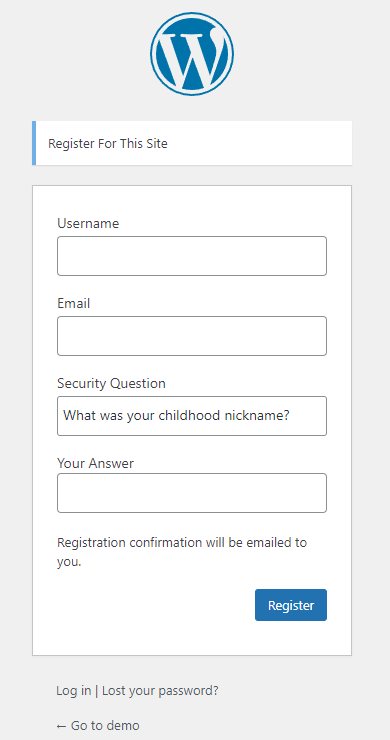
Prompt Users with Security Queries and Answers During the Registration Process
Integrating security questions into the user registration process empowers customers to actively contribute to a more secure online environment, guarding against potential threats and minimizing the risk of unauthorized access.
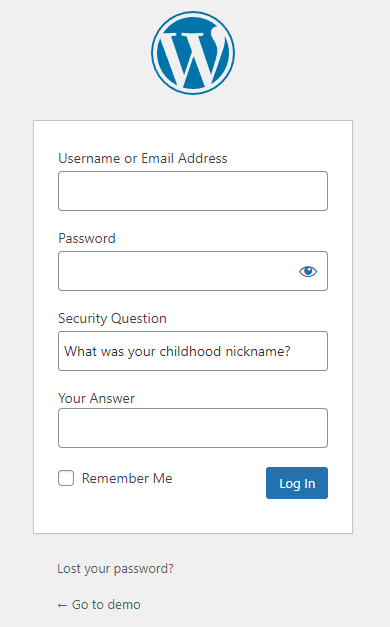
Require Users to Provide Security Question Answers Upon Logging In
Enhance your website's security by introducing security questions on the login page, allowing users to add an additional layer of protection during the log-in process. Users are prompted to provide the answer to the security question they set during the registration phase.
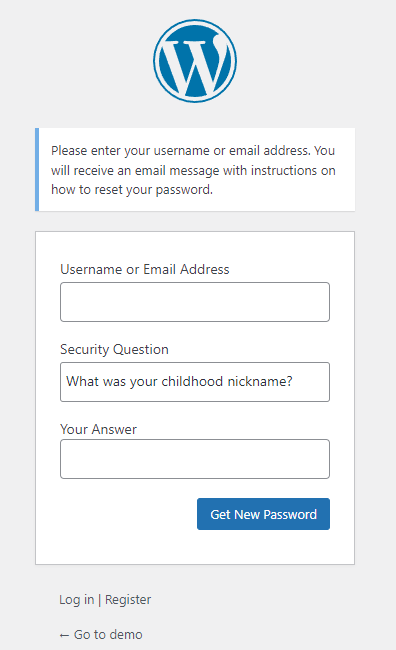
Convenient Password Recovery
Experience a user-friendly and convenient password recovery method through security questions. Rather than depending solely on email-based reset links, users can swiftly reset passwords by answering their security questions, saving valuable time.
Fully WooCommerce Compatible
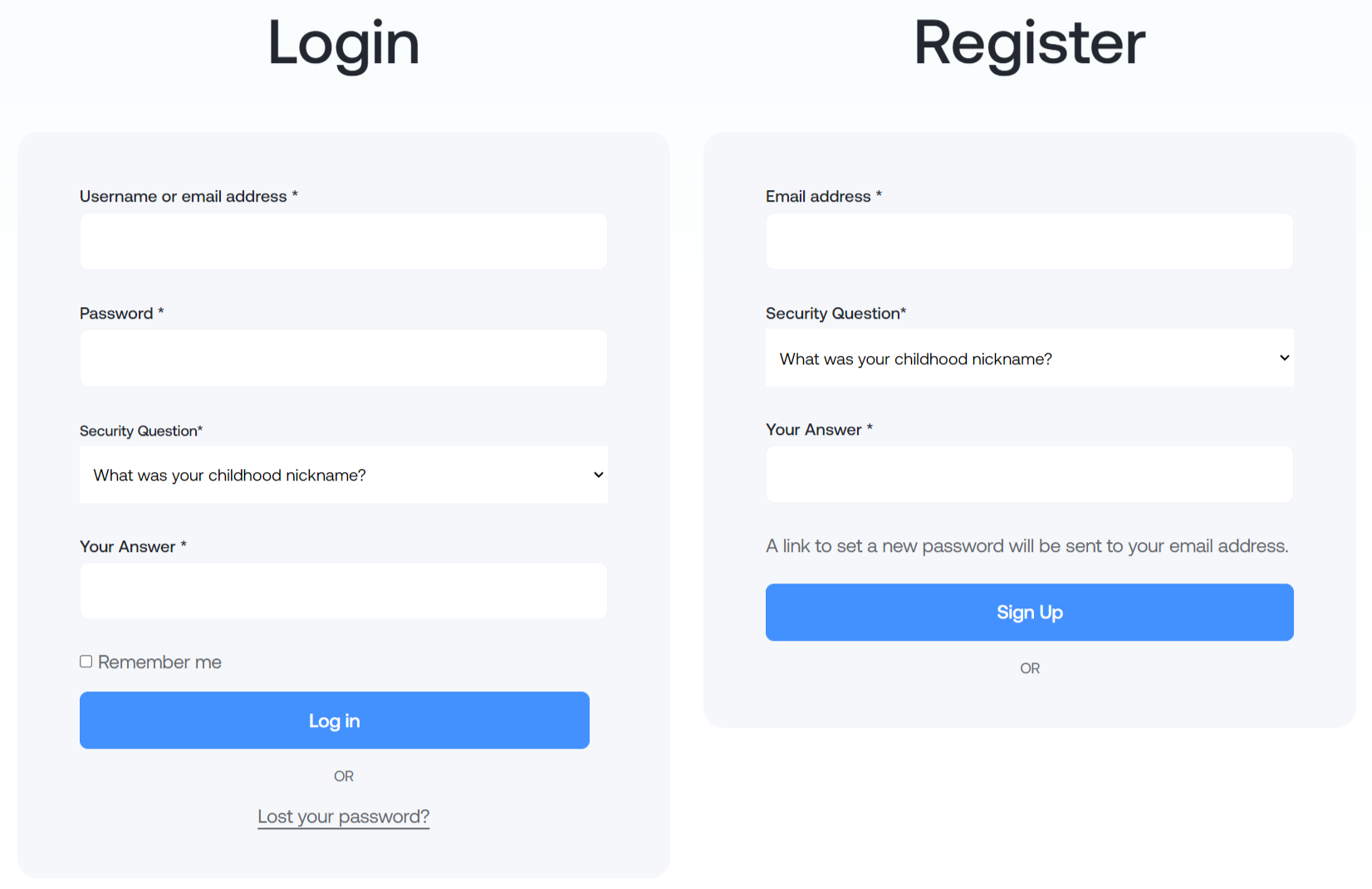
Backend ScreenShots
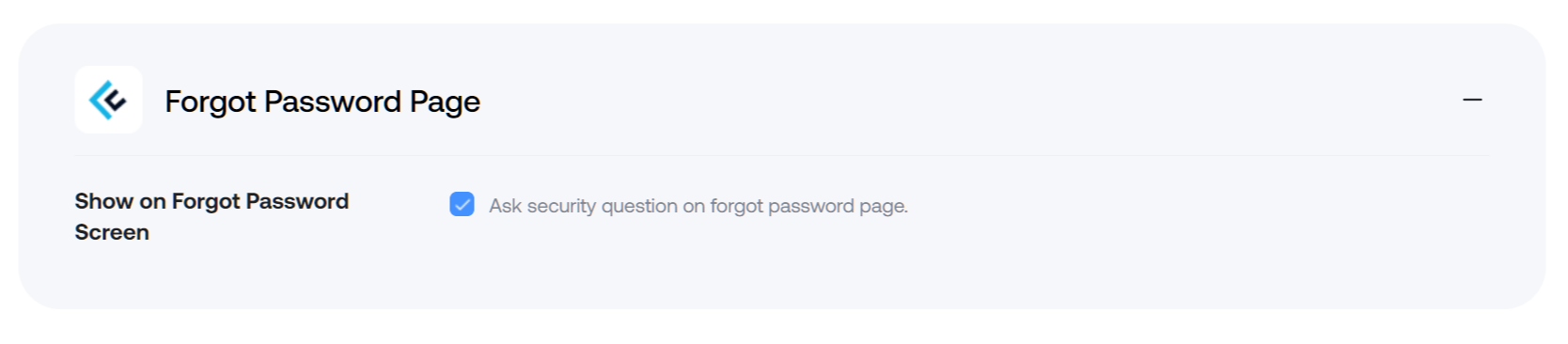
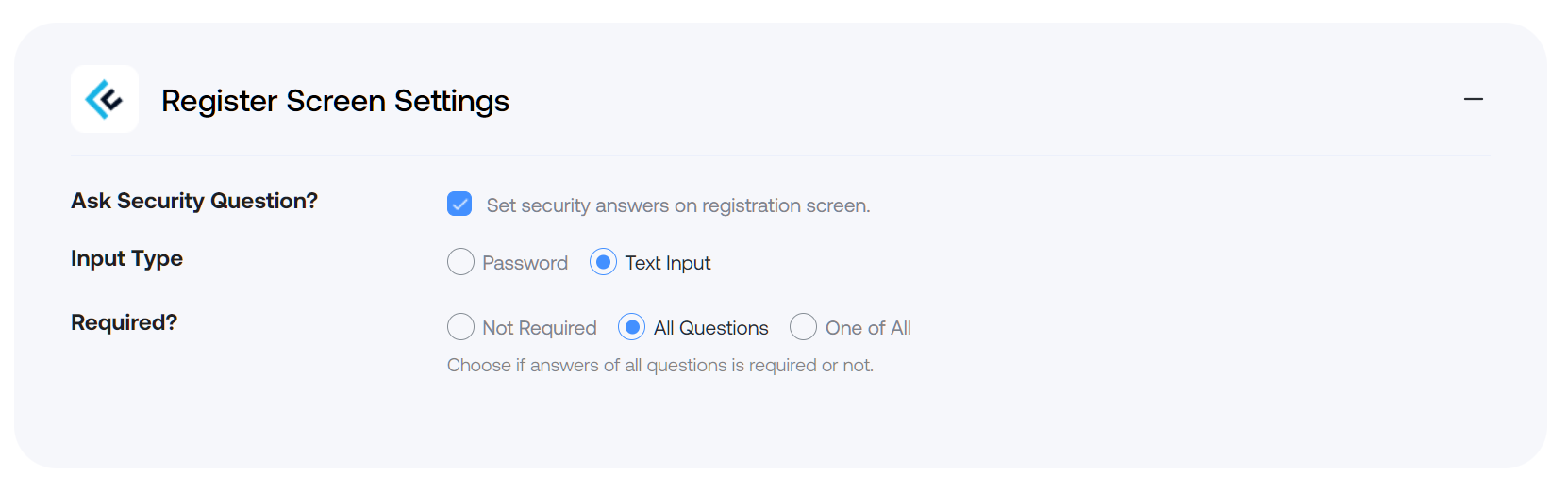
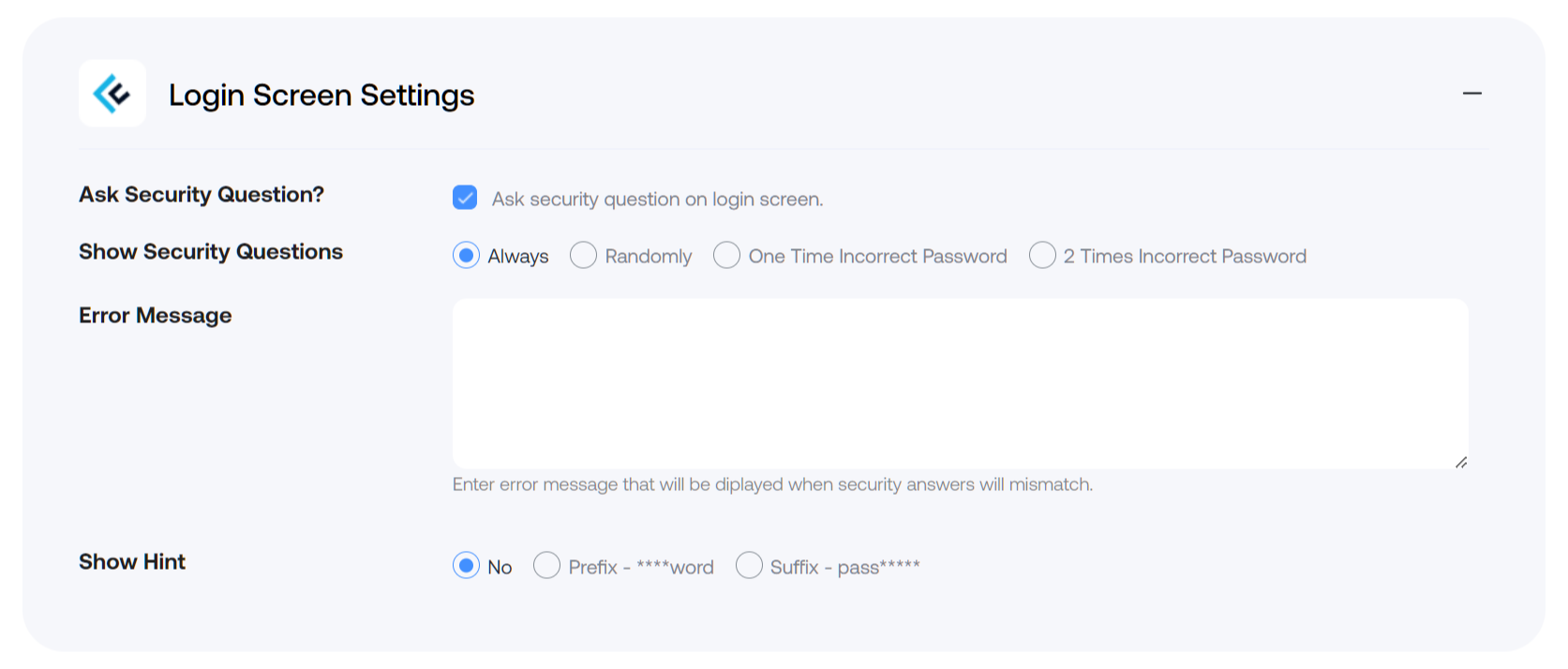
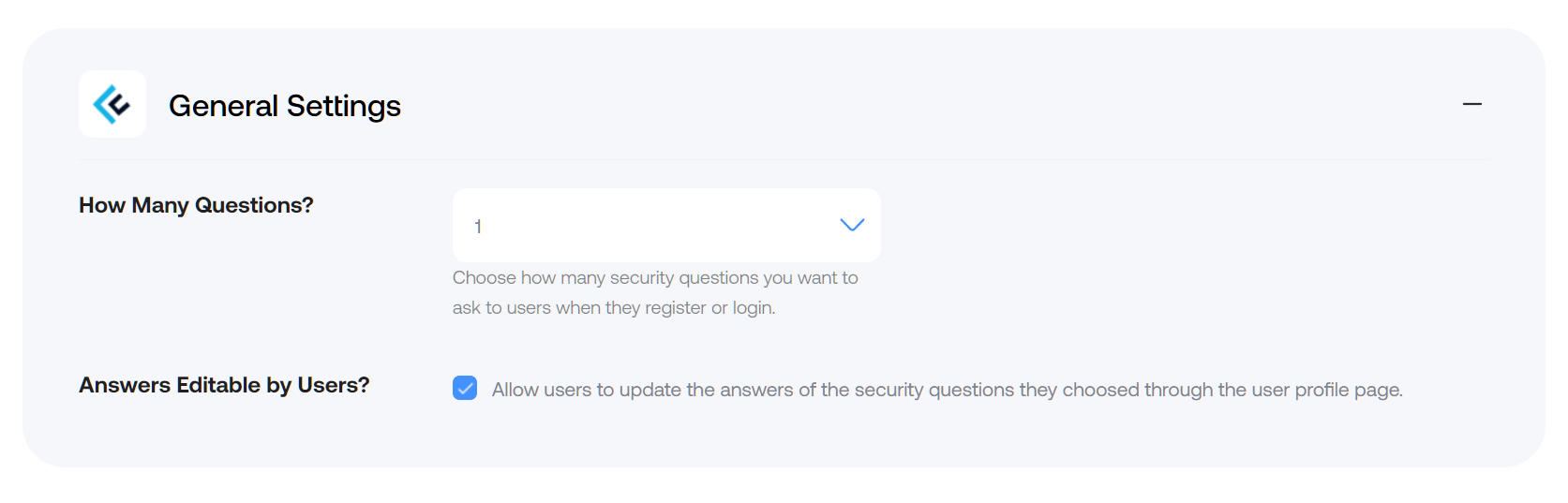
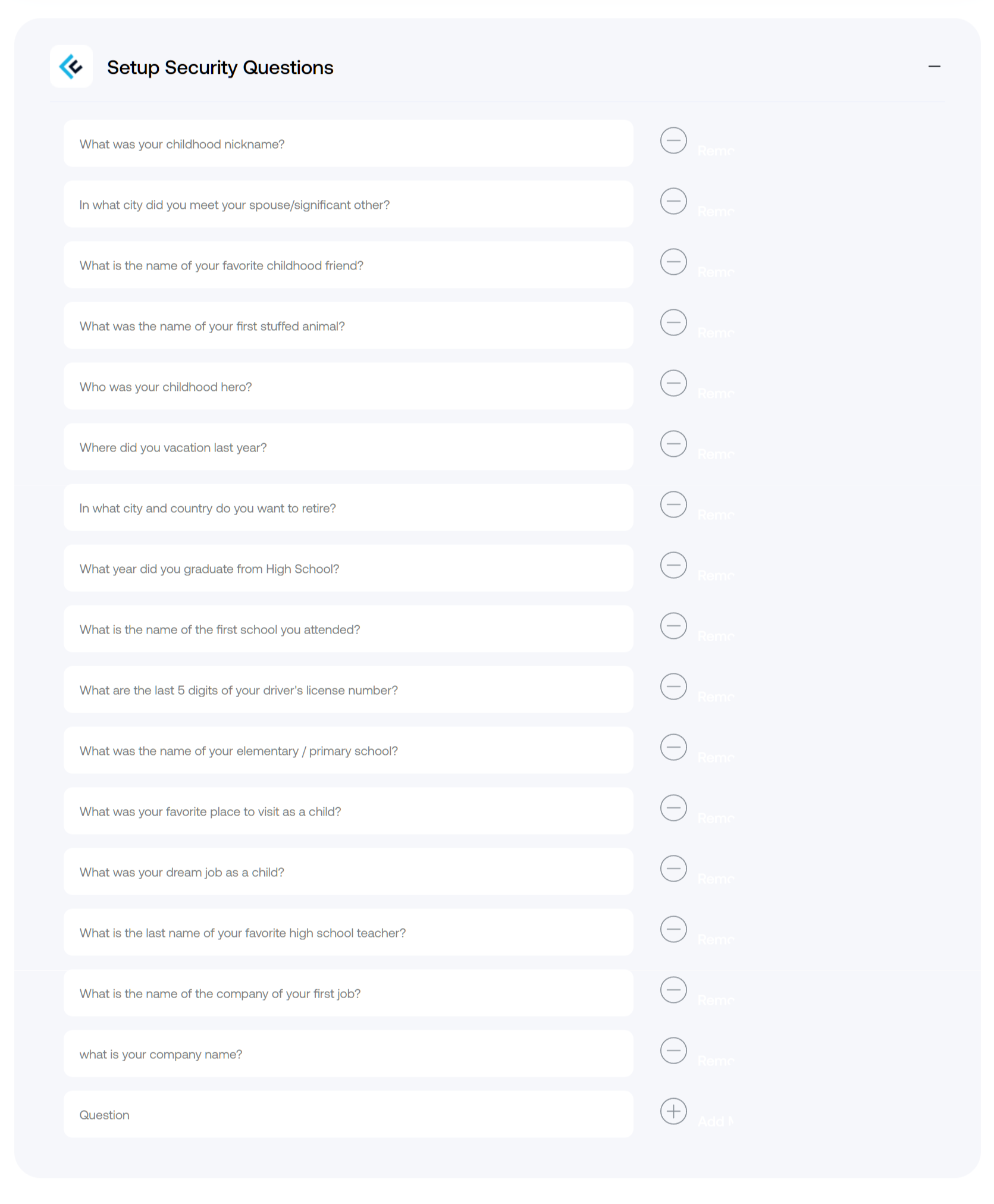
Introduce an Additional Layer of Protection to User Accounts
Discover the Top Features
- Set Up Multiple Questions For Added Protection
- Integrate Security Questions With Your Woocommerce Store
- Allow Users To Update Their Security Answers From Their Profile
- Show Security Questions On Login, Registration, And Password Reset
- Protect user accounts with an additional layer of security
- Enable Users To Reset Passwords By Security Questions
- Provide A Seamless And Intuitive Experience For Users
- Promote Strong Passwords With Password Reset Questions
- Terms & Conditions Reset: Compel Users to Reaffirm and Secure Compliance
Get this ALL IN ONE plugin and look no further
We also have dedicated support team which will assist you in setting up the plugin according to your requirements.
