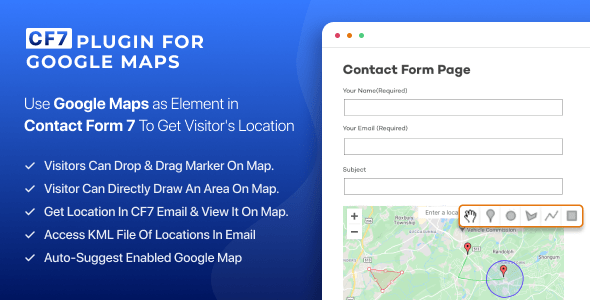
Plugin Features
Easily Gather Precise Location Data through Dynamic Map Integration for Contact Form 7
Embed Google Maps in CF7 Forms
Let users sketch areas or routes on the map
Empower users to pinpoint their location on the map.
Get emails with user input, including location details.
Download user's location as KML files.
Tailor map types, zoom, markers, and add Snazzymaps styles.
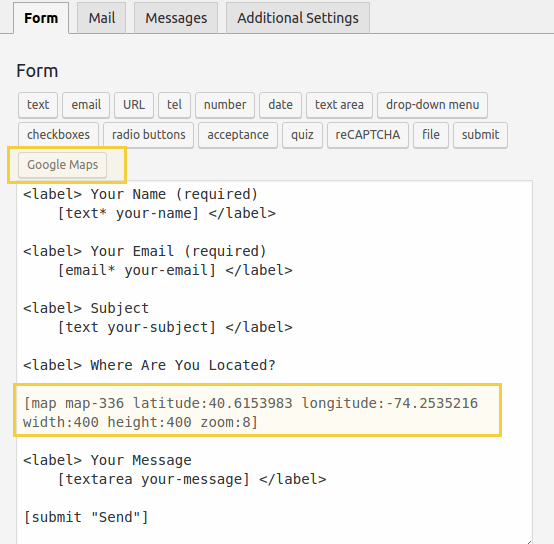
Simplified Maps Integration in CF7 Plugin
No coding needed—focus on crafting engaging forms effortlessly. To showcase a map on the CF7 form, integrate it seamlessly with other elements. You can designate it as a required field too.

Draw on Maps and Mark Your Location
Visitors can easily sketch on the map, marking areas or outlining routes. Perfect for gathering data on service areas, delivery zones, or travel plans.
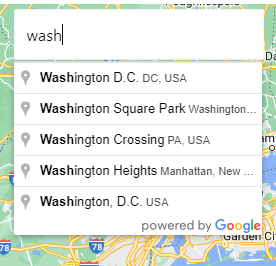
Autosuggest Enabled Map To Help Visitors Finding Their Location
Visitors effortlessly search locations on the front-end Google Maps with the autosuggest-enabled search field.
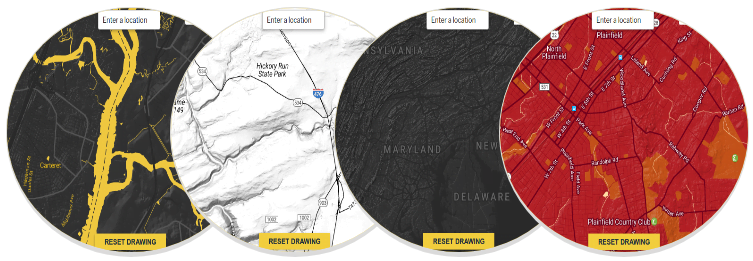
Enhance Your Maps with Stunning Snazzymaps Styles
Elevate your map presentation with CF7 Plugin for Google Maps, integrating Snazzymaps for stunning styles. Effortlessly apply the renowned beauty of Snazzymaps to your Contact Form 7 maps.
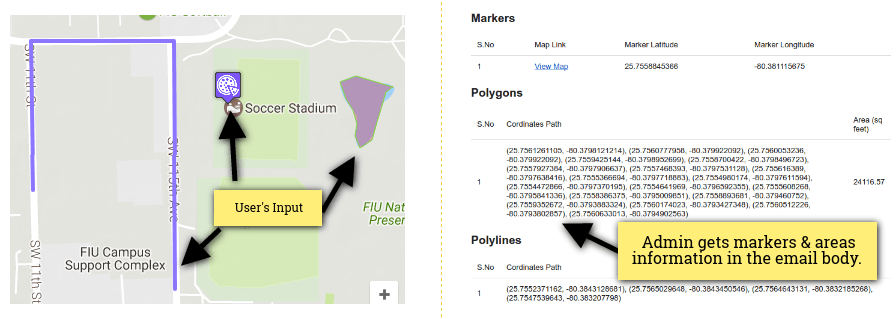
Easily View User Input on Maps Directly in Your Email
The site admin gets user location inputs in the default CF7 email, along with other form data. View locations directly on Google Maps.
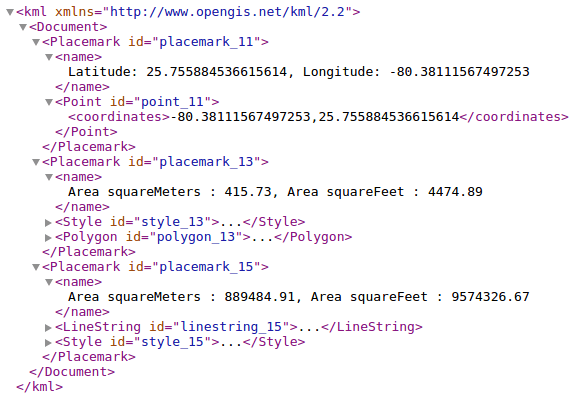
Download User's Geographical Information in KML File Format.
The user's input KML file is automatically attached to the email and can be easily viewed using an online KML file viewer.

Tailor Google Maps to Suit Your Preferences
Easily adjust Map Types, Zoom Level, Center Location, and other attributes to fit your needs from the backend.
Backend ScreenShots
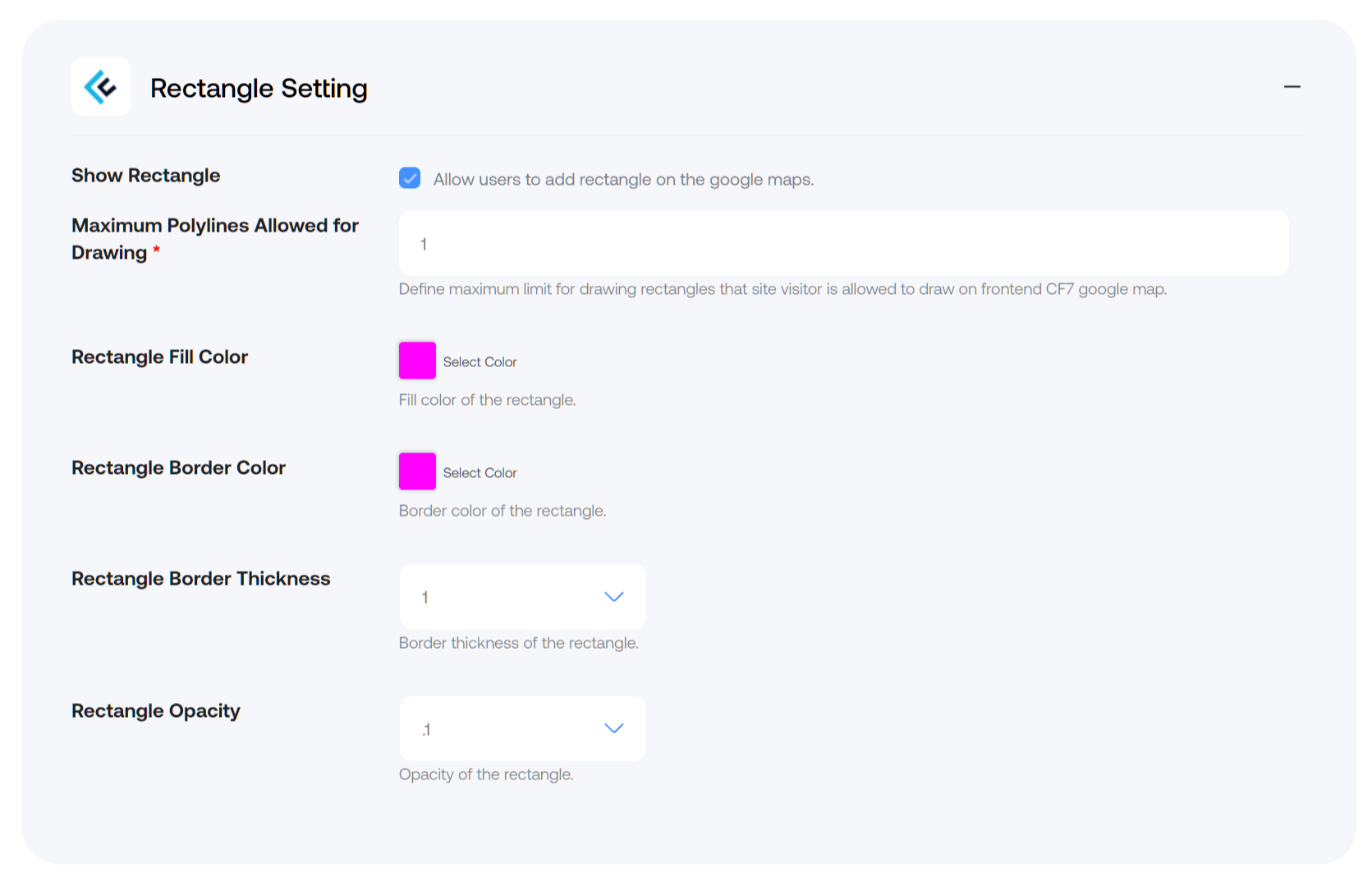
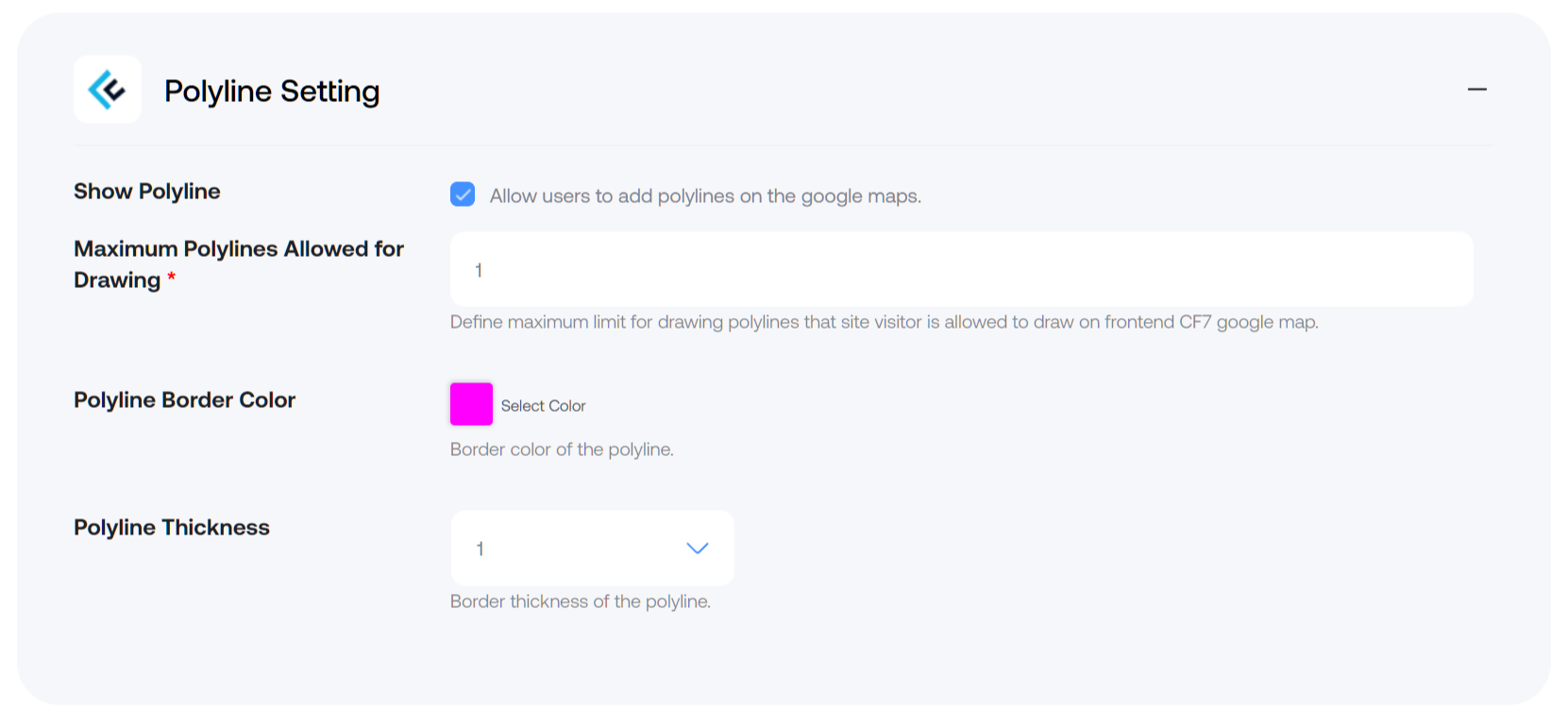
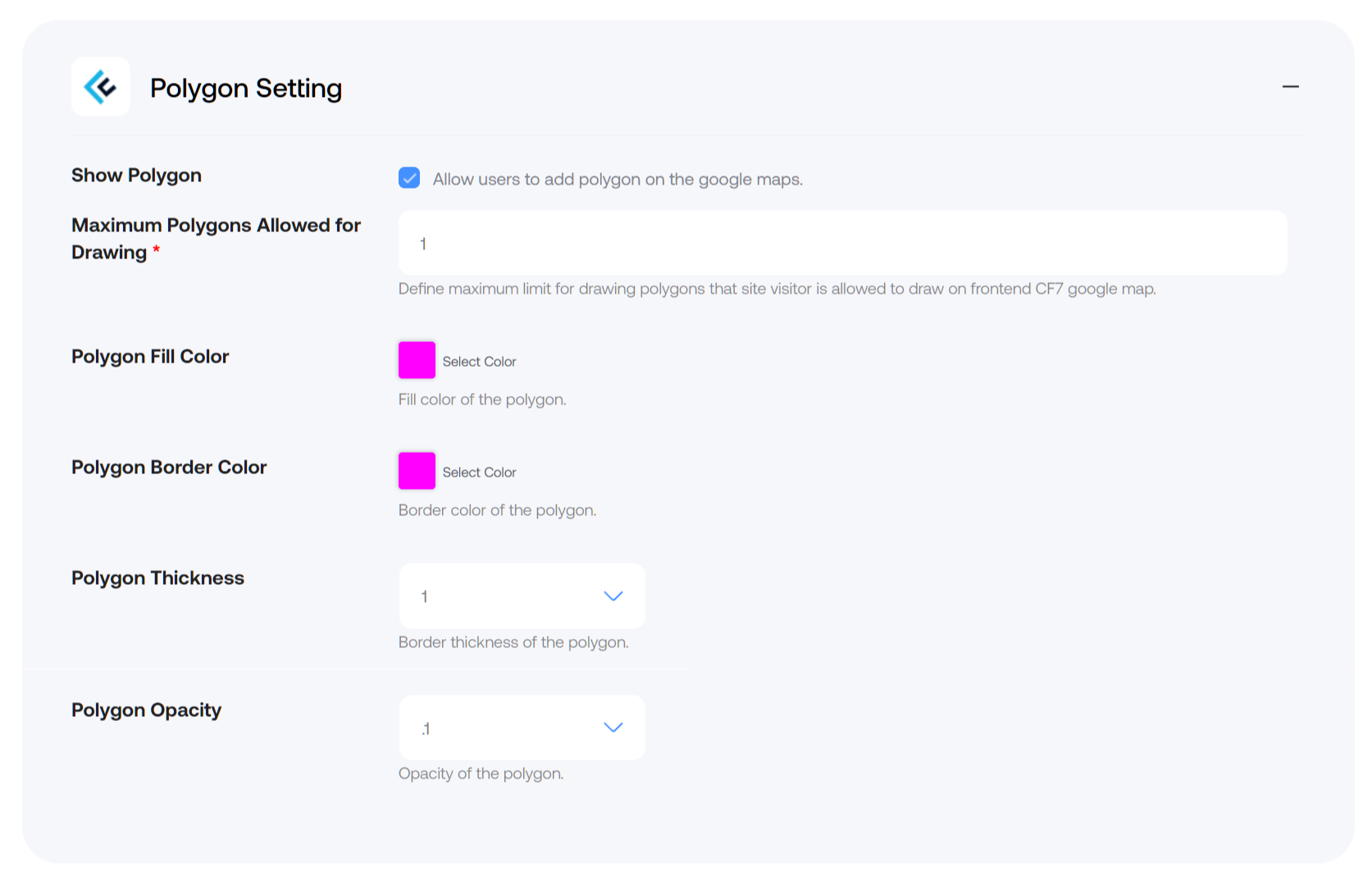
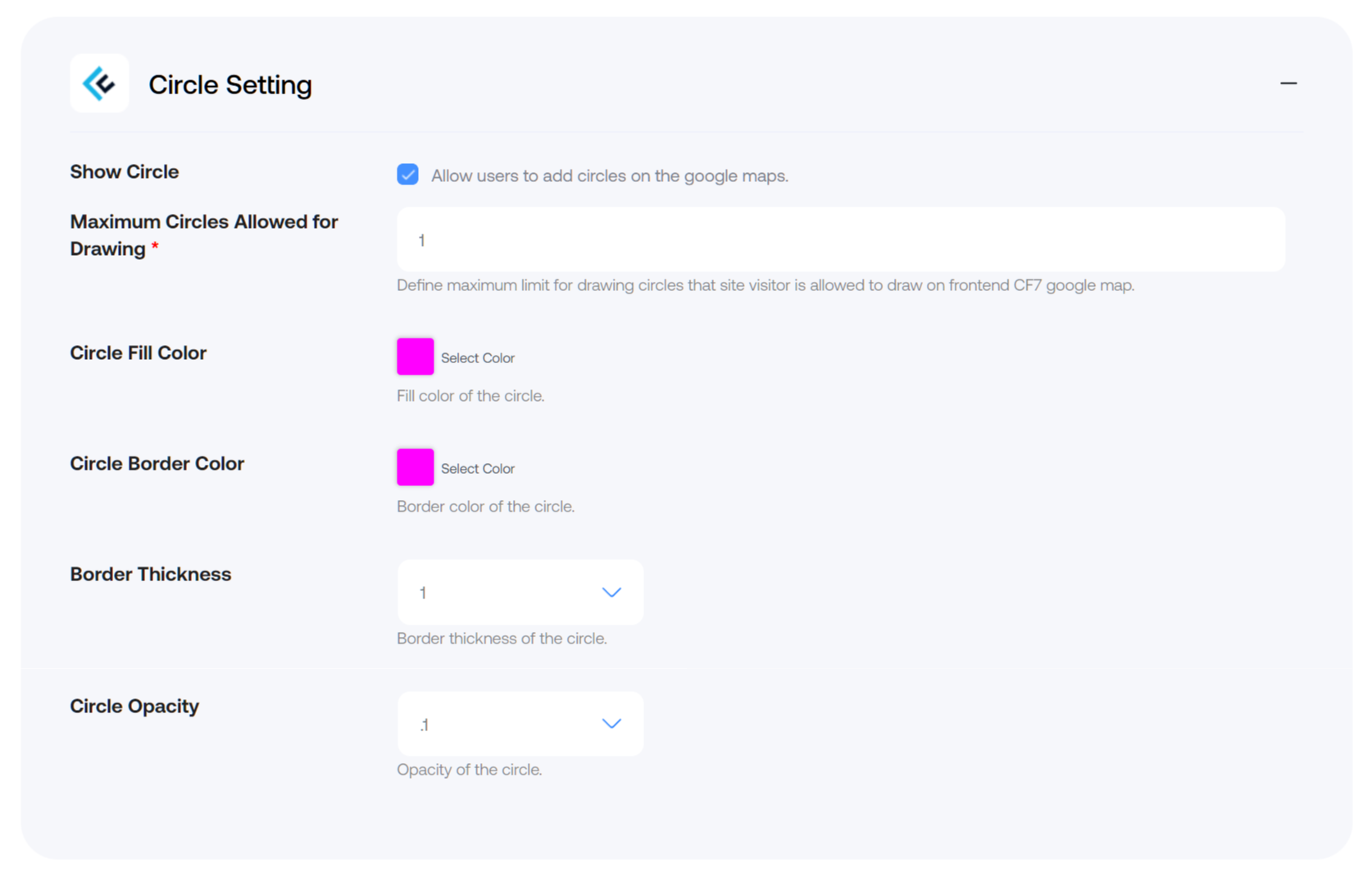
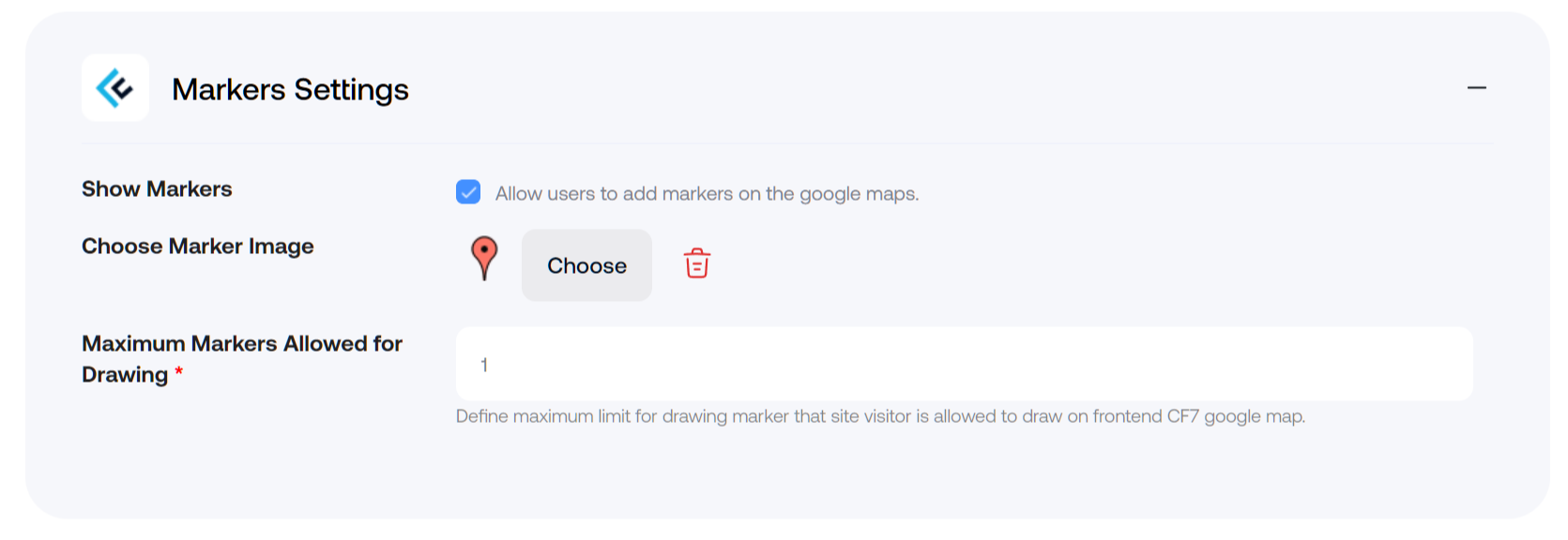
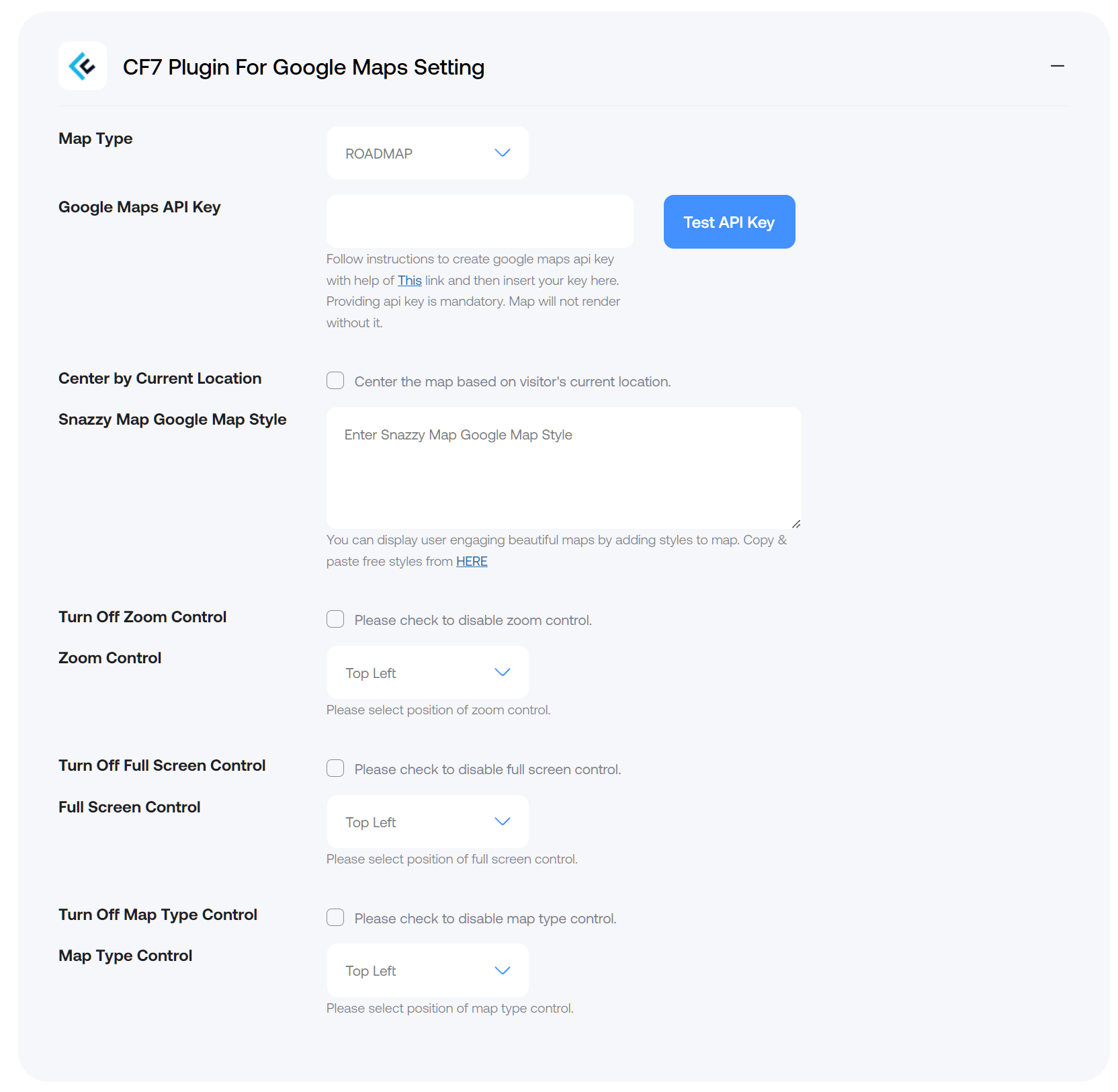
Gather User Locations by Integrating Google Maps Within CF7 Forms
Discover the Top Features
- Effortlessly Integrate Google Maps Into Contact Form 7.
- Enable Users to Draw Areas or Routes on Maps.
- Let Users Pinpoint Their Location on the Map with Ease.
- Get Form Submissions with Location Details Directly to Your Email.
- Export User Location Data as KML Files for Easy Download.
- Tailor Map Types, Zoom, Styles, and Markers to Your Preferences.
- Give Your CF7 Maps a Stylish Makeover with Snazzymaps Themes.
- Search and Select Addresses with User-Friendly Convenience.
- Select from Road, Satellite, Terrain, or Hybrid Views for Your Maps.
- Seamless Compatibility with the Popular Contact Form 7 Plugin.
Get this ALL IN ONE plugin and look no further
We also have dedicated support team which will assist you in setting up the plugin according to your requirements.
