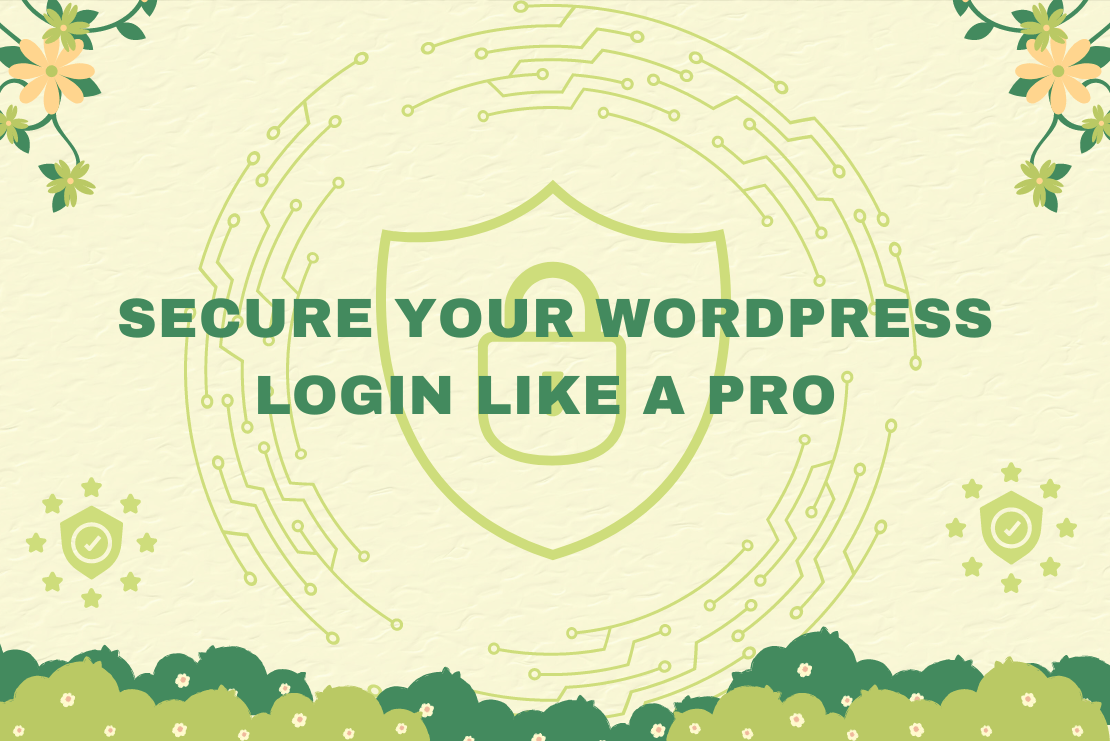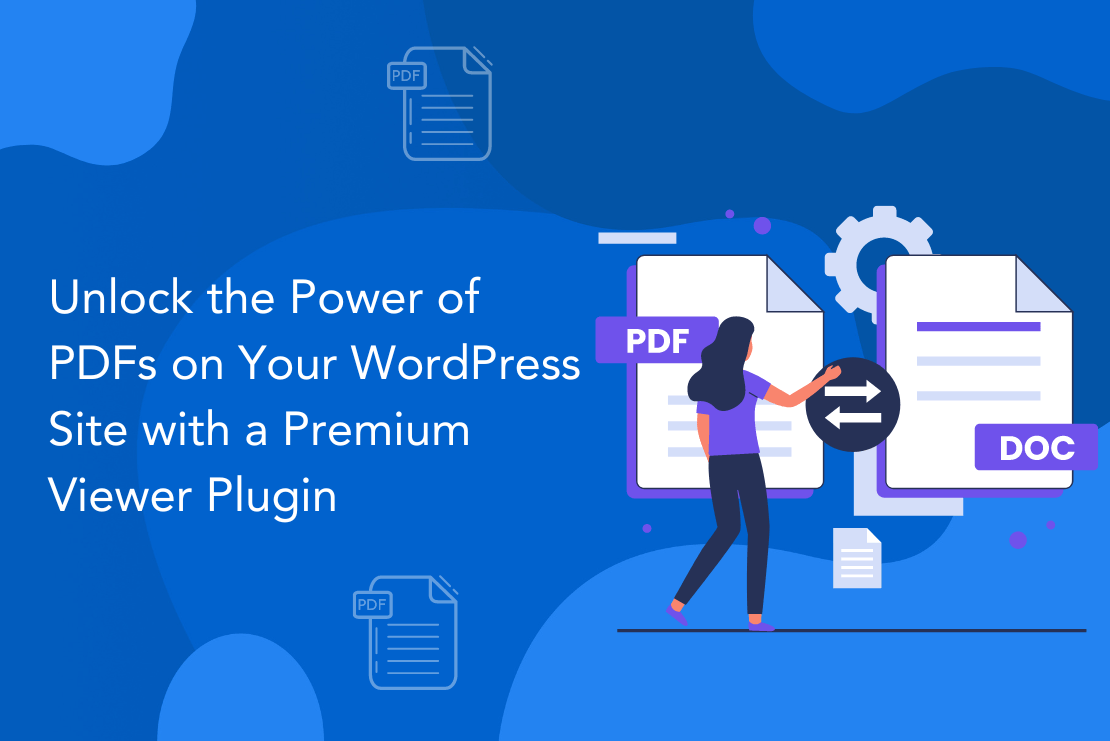Are you getting “there is a problem parsing the package” message when trying to install an android application? Well, that’s because it is not verified from Google Play and you’re not downloading it from google play store but installing .apk from other source or directly copied on your handset.
In this case, you have to enable the following settings to install it without any problem.
Step 1- Go to device Settings(icon) menu
Step 2- Tap on Security
Step 3- Device administration
Step 4- Unknown sources – Check mark Unknown Sources
That’s all. A small post but might be helpful for beginner Android developers.
Explore the latest in WordPress
Trying to stay on top of it all? Get the best tools, resources and inspiration sent to your inbox every Wednesday.