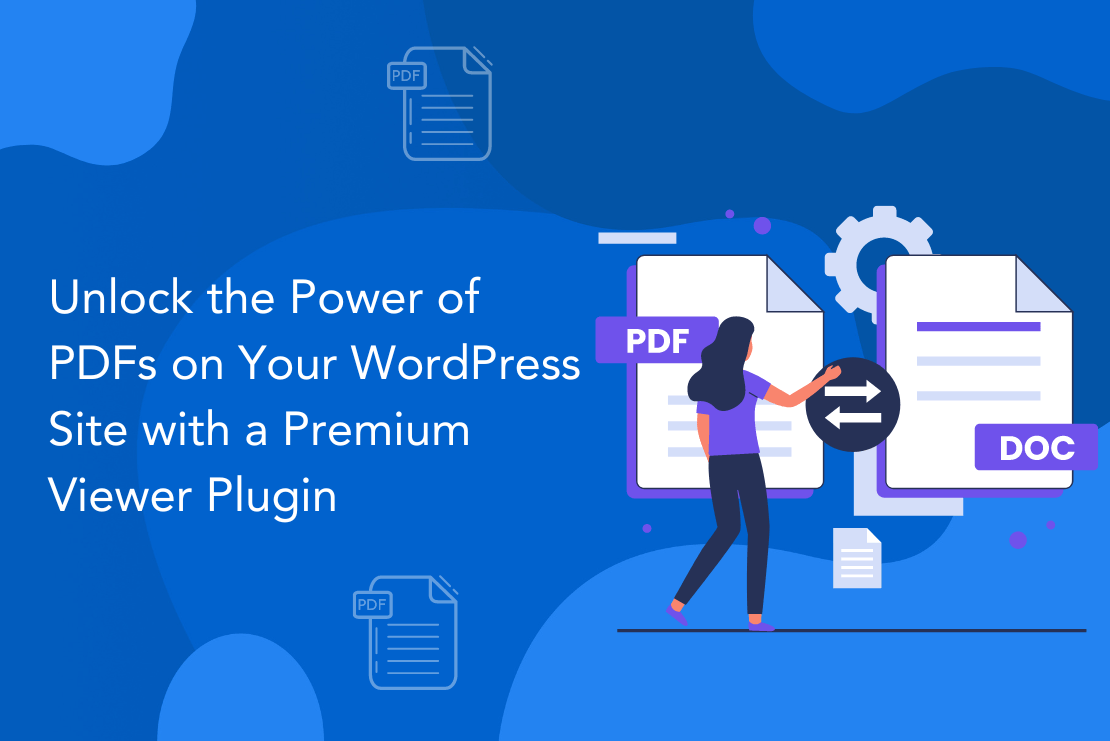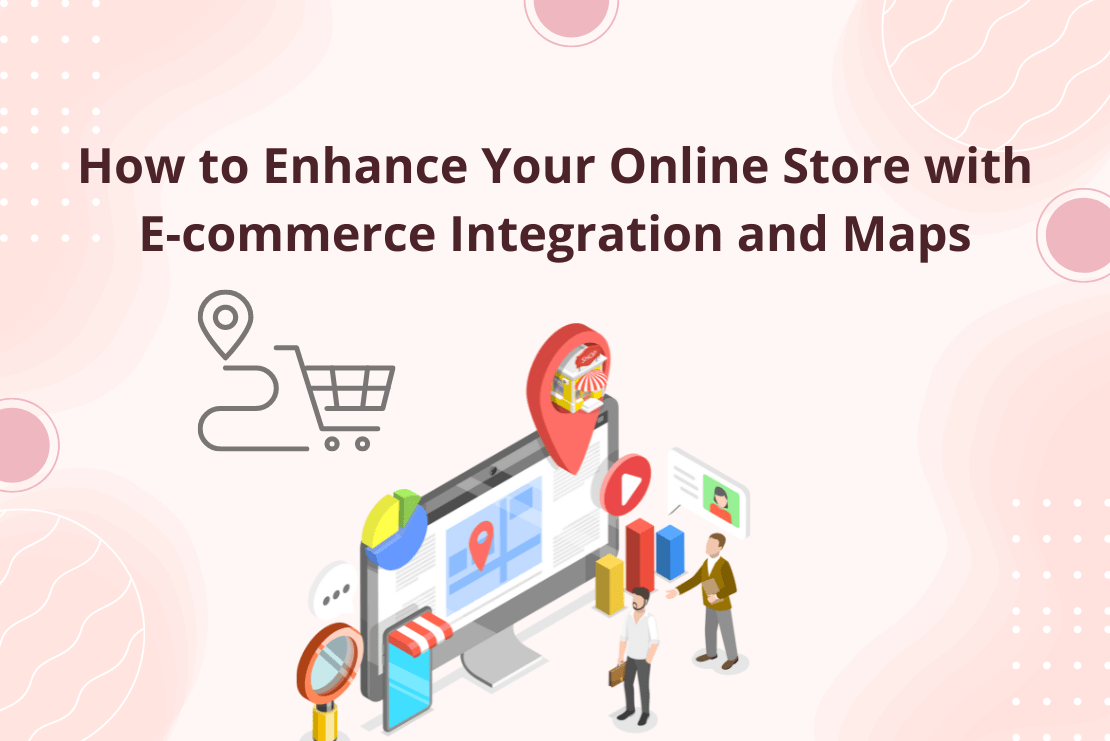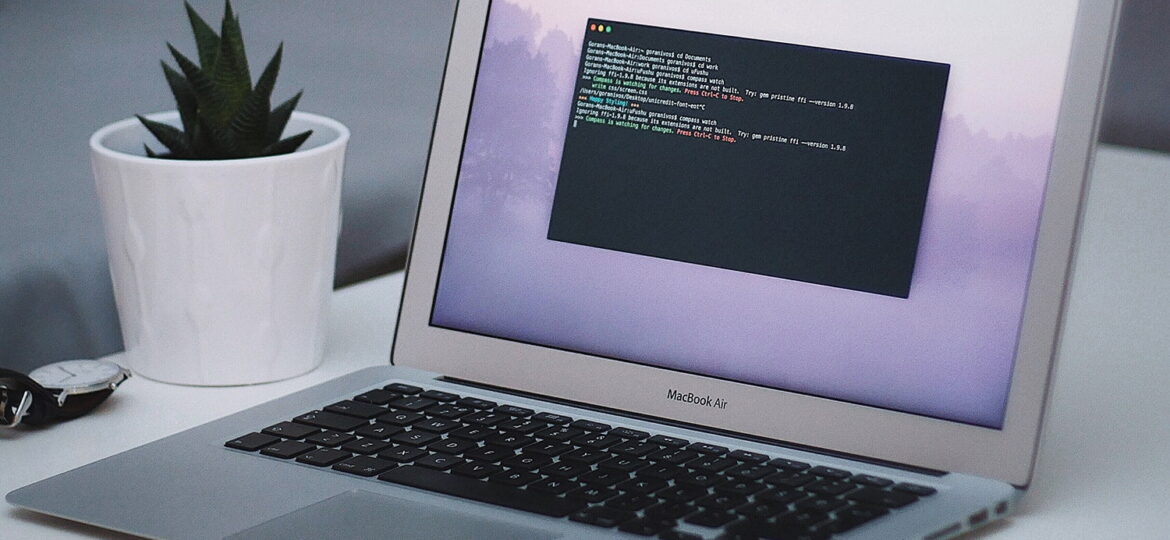
To enable Push Notification Services in MacBook Pro you need to convert the .cer file into a .pem file. All you have to do is, execute the following command using the terminal.
$ openssl x509 -in {your_existing_file_name}.cer -inform der -out {your_new_file_name}.pem
It’s best practice to keep the name of both the files same.
Explore the latest in WordPress
Trying to stay on top of it all? Get the best tools, resources and inspiration sent to your inbox every Wednesday.